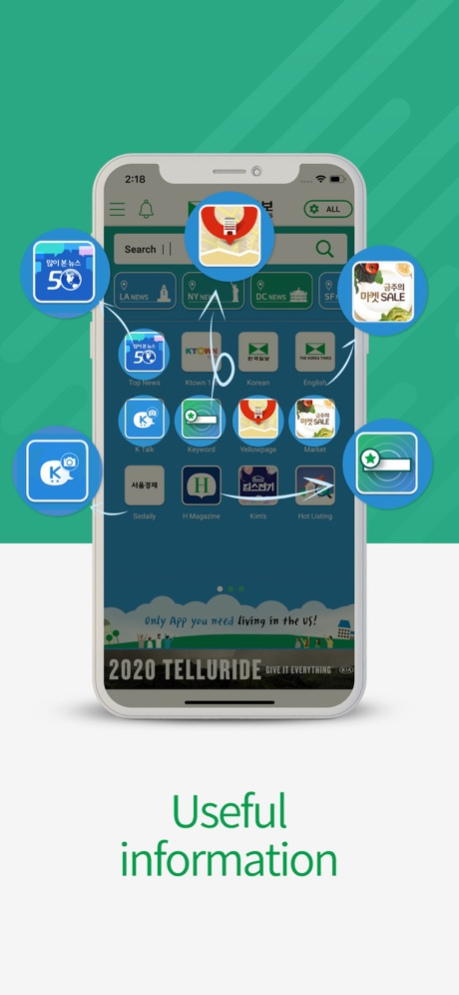한국일보 USA 1.18.1
Continue to app
Free Version
Publisher Description
Easily get access to all the information you need living in the US by downloading “The Koreatimes USA” APP!
By using the latest “Ktown1st”, you can communicate online using various topics including blog posts, video stories, job information, and living information with your fellow Koreans!
The app also feeds fast and accurate local news, RadioSeoul, and hot issues from Korea and you can easily check out market, realty, and auto information all in one app!
There’s no need to download multiple apps, simply download “The Korea Times USA app” for all your informative needs all in one place! The app also provides exclusive deals, events, coupons and many more sweepstakes for the users!!
미국생활에 꼭 필요한 서비스는 한국일보USA앱을 통해 손쉽게 이용하세요. 한층 업그레이드된 Ktown1st(Ktown1번가)를 통해 한인들과 다양한 주제로 묻고 답하며 소통 하고, 블로그•영상스토리•구인구직 등 실생활 꿀팁이 가득합니다. 또한 신속하고 정확한 로컬 뉴스와 라디오서울, 그리고 한국의 핫이슈 등을 전달하며, 마켓•부동산•자동차 등 다양한 정보를 확인하실 수 있습니다.
여러 앱을 다운 받으실 필요 없이 여러 서비스가 통합된 한국일보 USA에서 미국생활 정보를 편하게 사용하세요. 한국일보 USA을 사용하시는 분을 위한 쿠폰, 이벤트등 혜택도 다양합니다!!
[선택 접근 권한]
- 저장공간: 기기에서 사진을 전송하기 위해 사용
- 카메라: 사진 촬영 기능을 제공하기 위해 사용
- 위치: 업소록의 위치 정보 전송 등 위치 기반 서비스에서 사용
- 전화: 업소록에 등록된 업소에 전화 연결에 사용
Apr 15, 2024
Version 1.18.1
- Fix RadioSeoul streaming.
About 한국일보 USA
한국일보 USA is a free app for iOS published in the Newsgroup Clients list of apps, part of Communications.
The company that develops 한국일보 USA is The Korea Times USA. The latest version released by its developer is 1.18.1.
To install 한국일보 USA on your iOS device, just click the green Continue To App button above to start the installation process. The app is listed on our website since 2024-04-15 and was downloaded 15 times. We have already checked if the download link is safe, however for your own protection we recommend that you scan the downloaded app with your antivirus. Your antivirus may detect the 한국일보 USA as malware if the download link is broken.
How to install 한국일보 USA on your iOS device:
- Click on the Continue To App button on our website. This will redirect you to the App Store.
- Once the 한국일보 USA is shown in the iTunes listing of your iOS device, you can start its download and installation. Tap on the GET button to the right of the app to start downloading it.
- If you are not logged-in the iOS appstore app, you'll be prompted for your your Apple ID and/or password.
- After 한국일보 USA is downloaded, you'll see an INSTALL button to the right. Tap on it to start the actual installation of the iOS app.
- Once installation is finished you can tap on the OPEN button to start it. Its icon will also be added to your device home screen.